What is FreshBooks? What is FreshBooks used for? And what are the top FAQs about FreshBooks? Let’s discover all the questions and answers about it here.
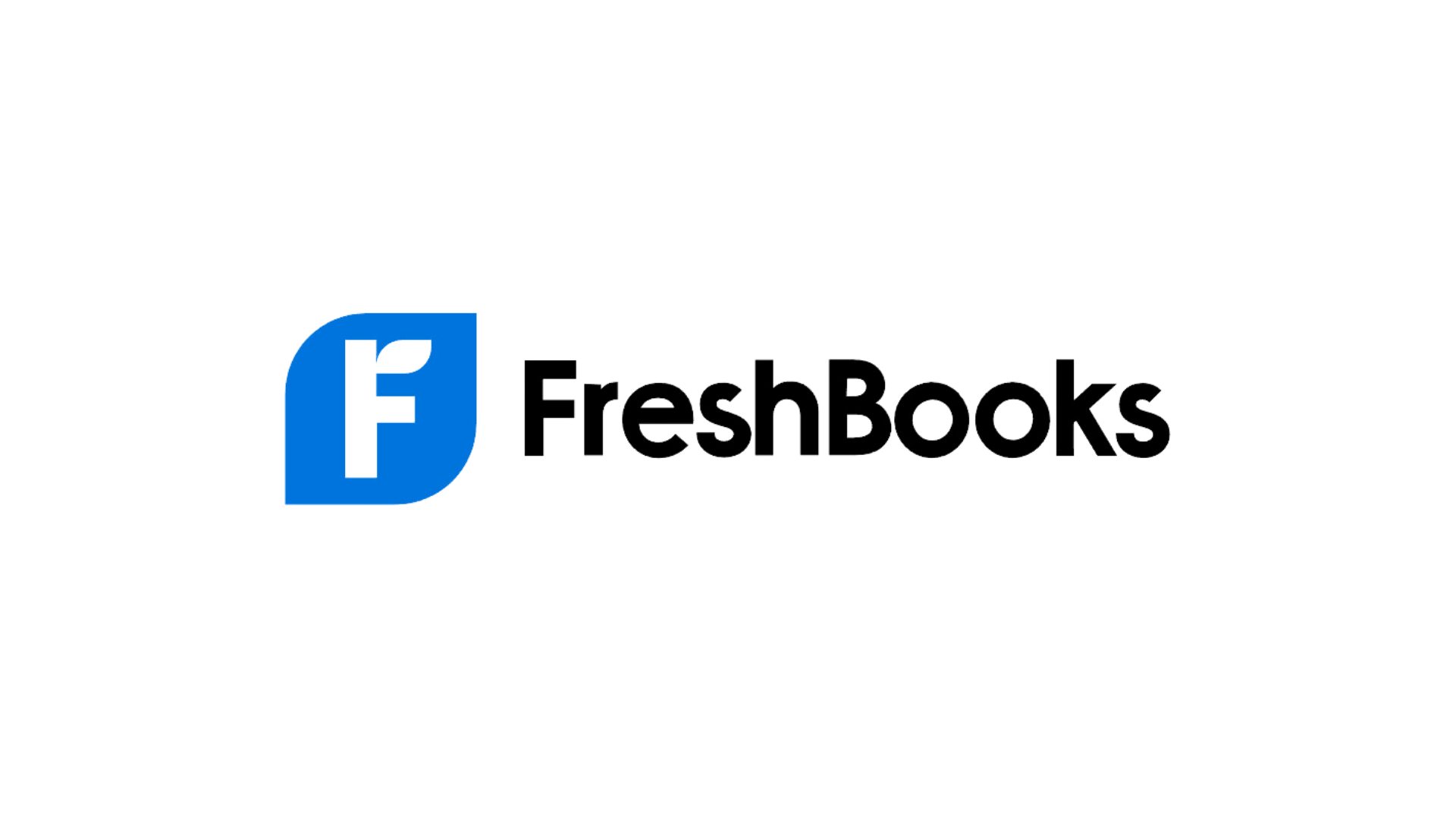 |
Feeling overwhelmed by invoices, bills, and receipts? You’re not alone! Running a business is exciting, but managing the financial side can be a real headache. Don’t worry, FreshBooks is here to help!
Think of FreshBooks like your friendly bookkeeper in a pocket. It helps you effortlessly create and send professional invoices, track who owes you money, and accept payments online. No more handwritten invoices or chasing after payments – FreshBooks makes everything digital and easy.
But FreshBooks doesn’t just handle invoices. It also tracks your expenses, so you can see where your money is going and make smarter decisions. Plus, it generates simple reports so you can understand your business’s financial health at a glance.
Below, we’ll explore 30 of the most frequently asked questions about FreshBooks and provide detailed answers to help you understand FreshBooks better.
1. What is FreshBooks??
FreshBooks is a cloud-based accounting software designed to streamline financial management for small businesses, freelancers, and self-employed professionals. It offers a user-friendly platform with features like invoicing, expense tracking, time tracking, and reporting.
2. Is FreshBooks suitable for small businesses??
Yes, FreshBooks is well-suited for small businesses. Its intuitive interface, automation features, and scalability make it an ideal solution for managing finances, invoicing clients, and staying organized.
3. What are the key features of FreshBooks??
FreshBooks comes with a range of features, including invoicing, expense tracking, time tracking, project management, and financial reporting. These features are designed to simplify accounting tasks and help businesses stay on top of their financial health.
4. Can FreshBooks handle invoicing??
Absolutely, FreshBooks excels in invoicing functionality. Users can create professional invoices, customize them with their branding, set up recurring invoices, and easily track client payments, ensuring a smooth invoicing process.
5. Is expense tracking available on FreshBooks??
Yes, FreshBooks provides robust expense tracking capabilities. Users can easily capture and categorize expenses, attach receipts, and monitor spending, facilitating accurate financial reporting and tax preparation.
6. How does FreshBooks assist with time tracking??
FreshBooks includes time tracking features, allowing users to log billable hours for projects. This is especially beneficial for freelancers and service-based businesses to accurately bill clients for the time spent on specific tasks.
7. Can FreshBooks handle project management??
Yes, FreshBooks offers project management features. Users can organize tasks, collaborate with team members, and track project progress, providing a comprehensive solution for businesses handling multiple projects simultaneously.
8. Does FreshBooks support multiple users??
Certainly, FreshBooks supports collaboration by allowing multiple users on a single account. This is beneficial for businesses with teams, as it enables efficient collaboration on financial and project-related tasks.
9. Can FreshBooks integrate with other business tools??
Yes, FreshBooks integrates with a variety of third-party business tools and applications. This includes popular integrations with payment gateways, CRM systems, and productivity tools, enhancing the overall functionality of the platform.
10. Is FreshBooks accessible from multiple devices??
Indeed, FreshBooks is a cloud-based solution, ensuring accessibility from multiple devices. Users can log in from computers, tablets, or smartphones, providing flexibility for managing finances on the go.
11. How does FreshBooks handle tax calculations??
While FreshBooks provides features for tracking expenses and income, it doesn't automatically calculate taxes. Users can, however, use the organized financial data to simplify tax preparation and work with accountants for accurate calculations.
12. Can FreshBooks generate financial reports??
Yes, FreshBooks offers robust reporting features. Users can generate various financial reports, including profit and loss statements, balance sheets, and expense reports, providing valuable insights into their business's financial performance.
13. Is FreshBooks suitable for freelancers??
Absolutely, FreshBooks is an excellent choice for freelancers. Its user-friendly interface, time tracking features, and invoicing capabilities cater to the specific needs of freelancers managing their businesses independently.
14. How does FreshBooks handle recurring invoices??
FreshBooks allows users to set up recurring invoices for regular clients. This feature is particularly useful for businesses with subscription-based services or clients on long-term contracts, automating the invoicing process.
15. Can FreshBooks handle multi-currency transactions??
Yes, FreshBooks supports multi-currency transactions. This is advantageous for businesses engaged in international transactions, allowing them to invoice and track expenses in different currencies.
16. What security measures does FreshBooks have in place??
FreshBooks prioritizes data security. It employs encryption protocols, secure data centers, and regular backups to ensure the safety and integrity of user data, providing peace of mind for businesses using the platform.
17. Can users import data into FreshBooks??
Yes, FreshBooks allows users to import data. Whether transitioning from another accounting software or using spreadsheets, users can easily import their financial data into FreshBooks for a seamless onboarding process.
18. What pricing plans does FreshBooks offer??
FreshBooks offers subscription-based pricing plans with different features catering to various business needs. Plans include options for sole proprietors, small businesses, and larger enterprises, allowing users to choose based on their requirements.
19. Is there a trial period for FreshBooks??
Yes, FreshBooks typically offers a 30-day free trial. This trial period enables users to explore the platform, experience its features, and determine if it aligns with their business needs before committing to a subscription.
20. Can FreshBooks automate late payment reminders??
Yes, FreshBooks provides automated late payment reminders. Users can set up customized reminders to prompt clients for overdue payments, helping businesses maintain healthy cash flow and improve overall invoicing efficiency.
21. How does FreshBooks handle bank reconciliation??
FreshBooks streamlines bank reconciliation by allowing users to connect their bank accounts directly to the platform. This automation ensures that financial data is always up-to-date, minimizing the manual effort required for reconciliation.
22. Can FreshBooks assist with self-assessment tax returns??
Yes, FreshBooks aids users in preparing for self-assessment tax returns. The organized financial data and comprehensive reports simplify the process, making it easier for users to meet their tax obligations accurately.
23. Does FreshBooks offer mobile apps??
Certainly, FreshBooks provides mobile apps for both iOS and Android devices. Users can download the apps to access their FreshBooks account, manage finances on the go, and stay connected with their business operations.
24. Can FreshBooks be used for subscription billing??
Yes, FreshBooks supports subscription billing. Users can set up recurring invoices for subscription-based services, making it a suitable choice for businesses offering ongoing services with regular billing cycles.
25. How does FreshBooks handle data backups??
FreshBooks ensures data integrity with regular data backups. This means that in the event of unforeseen circumstances, businesses can rely on the platform's backup protocols to safeguard their critical financial information.
26. Is FreshBooks compliant with tax regulations??
Yes, FreshBooks is designed to be compliant with tax regulations. While it doesn't handle automatic tax calculations, it provides the tools and organized data necessary for users to fulfill their tax obligations accurately.
27. Can FreshBooks be used for e-commerce businesses??
Certainly, FreshBooks is suitable for e-commerce businesses. Its features, including invoicing, expense tracking, and financial reporting, make it a valuable tool for managing the financial aspects of e-commerce operations.
28. Does FreshBooks have a mobile app??
Yes, FreshBooks offers mobile apps for both iOS and Android devices. Users can download the apps to access their FreshBooks account, manage finances on the go, and stay connected with their business operations.
29. Is FreshBooks easy to use? Even for someone with no accounting experience??
Absolutely! FreshBooks is known for its simple interface and intuitive design. Even if you're a complete finance newbie, you can easily navigate the platform and manage your finances with confidence.
30. How does FreshBooks handle data backups??
FreshBooks employs regular data backups as part of its security measures. This ensures that user data is protected, and in the event of any unforeseen circumstances, businesses can rely on the platform's backup protocols.
In conclusion, FreshBooks is simple to use, even if you’re not a finance whiz. It’s like having a personal assistant taking care of all your financial chores, so you can focus on growing your business and doing what you love.
This comprehensive FAQ provides detailed answers to common questions about FreshBooks, offering businesses a thorough understanding of the platform’s capabilities and how it can enhance their financial management processes.
So, if you’re tired of financial stress and want to take back control, give FreshBooks a try. It’s affordable, easy to use, and will help you get organized and manage your finances like a pro. Say goodbye to the chaos and hello to a smoother, more profitable business future!
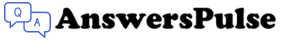
0 Comments