What is Authorize.Net? What is Authorize.Net used for? And what are the top FAQs about Authorize.Net? Let’s discover all the questions and answers about it here.
Navigating the world of online payments can feel like deciphering ancient scrolls.
Below, we’ll explore 30 of the most frequently asked questions about Authorize.Net and provide detailed answers to help you understand Authorize.Net better.
Dive in and unlock the secrets to securely accepting payments and streamlining your online business.
1. What is Authorize.Net?
Authorize.Net is a prominent payment gateway service that facilitates secure online payment transactions. It serves as an intermediary between a merchant's website or point-of-sale system and financial institutions, enabling businesses to accept credit card and electronic check payments securely.
2. How does Authorize.Net work?
Authorize.Net works by securely transmitting transaction data between a merchant's website or application and the respective financial institutions. It handles the authorization and settlement processes in real-time, ensuring that online payments are processed securely and efficiently.
3. What types of payments does Authorize.Net support?
Authorize.Net supports a variety of payment methods, including credit cards, debit cards, and electronic checks (e-checks). This versatility allows businesses to cater to a broader range of customers and provides flexibility in accepting different forms of online payments.
4. Can Authorize.Net be used for both online and offline payments?
Authorize.Net is primarily designed for online payments, but it also offers a virtual terminal feature that allows merchants to process manual transactions offline. The virtual terminal is useful for phone or mail orders, enabling businesses to accept payments in various scenarios.
5. What are the key features of Authorize.Net?
Authorize.Net offers several key features, including real-time transaction processing, secure data transmission, recurring billing options, fraud detection and prevention tools, a virtual terminal for manual transactions, and support for various payment methods. These features collectively contribute to a comprehensive and secure payment processing solution.
6. Is Authorize.Net suitable for small businesses?
Yes, Authorize.Net caters to businesses of all sizes, including small businesses. Its flexible features and scalable solutions make it accessible to startups and smaller enterprises, providing them with the tools needed to accept online payments securely and efficiently.
7. How can I integrate Authorize.Net into my website?
Integrating Authorize.Net into your website is a relatively straightforward process. The platform offers developer-friendly APIs (Application Programming Interfaces) and plugins for popular e-commerce platforms. Merchants can follow the provided documentation or seek assistance from their web developers to seamlessly integrate Authorize.Net into their online storefronts.
8. Does Authorize.Net provide recurring billing options?
Yes, Authorize.Net includes recurring billing options, allowing businesses to set up automatic, scheduled payments for subscription-based services or memberships. This feature is beneficial for businesses that offer ongoing services and need a streamlined way to manage regular payments from customers.
9. How does Authorize.Net handle security?
Authorize.Net prioritizes security and employs various measures to protect sensitive payment information. The platform uses industry-standard encryption protocols to secure data transmission. Additionally, it provides tools for merchants to implement additional security measures, such as Address Verification Service (AVS) and Card Code Verification (CCV), enhancing overall transaction security.
10. Can Authorize.Net help prevent fraud?
Yes, Authorize.Net includes fraud detection and prevention tools to help merchants identify and mitigate fraudulent transactions. These tools analyze transaction patterns, monitor for suspicious activities, and provide customizable settings to enhance fraud prevention. Merchants can configure settings to match their risk tolerance and specific business needs.
11. Does Authorize.Net support international payments?
Yes, Authorize.Net supports international payments and transactions in multiple currencies. This global reach allows businesses to accept payments from customers around the world, expanding their customer base and facilitating cross-border transactions.
12. What is a virtual terminal, and how does it work in Authorize.Net?
A virtual terminal in Authorize.Net is a web-based interface that allows merchants to manually process transactions for mail or phone orders. It functions as a point-of-sale terminal but is accessed through a web browser. Merchants can enter payment details and process transactions securely, providing flexibility for various business scenarios.
13. Can I customize the look and feel of the payment pages with Authorize.Net?
Yes, Authorize.Net provides merchants with the ability to customize the look and feel of their payment pages. This customization includes branding elements, logos, and colors, allowing businesses to maintain a consistent and professional visual identity throughout the payment process.
14. Is there a setup fee for using Authorize.Net?
No, there is no setup fee for using Authorize.Net. However, fees may vary based on the merchant's specific agreement with Authorize.Net. While Authorize.Net itself doesn't charge a setup fee, it offers different payment processing options plans, so be sure to evaluate your specific needs and budget before choosing your Authorize.Net plan. Merchants are advised to review the pricing details provided by Authorize.Net or consult with their sales representative for accurate and up-to-date information.
15. What are the transaction fees associated with Authorize.Net?
Authorize.Net charges transaction fees for processed payments. The specific transaction fees depend on the merchant's pricing plan, transaction volume, and other factors. Merchants can refer to Authorize.Net's official pricing documentation or contact their sales representative for detailed information on transaction fees.
16. Can I use Authorize.Net with multiple websites?
Yes, merchants can use Authorize.Net with multiple websites. Authorize.Net offers flexibility for businesses with diverse online ventures. Merchants can manage multiple websites or online stores under a single Authorize.Net account, streamlining payment processing for different business endeavors.
17. Is there a minimum transaction amount with Authorize.Net?
Authorize.Net does not typically impose a minimum transaction amount. Merchants have the flexibility to process transactions of varying amounts, whether small or large. This lack of a minimum transaction requirement allows businesses to cater to a broad range of customer preferences and purchase sizes.
18. Does Authorize.Net offer support for mobile payments?
Yes, Authorize.Net supports mobile payments through its mobile solutions. Merchants can use Authorize.Net's mobile SDKs (Software Development Kits) or integrate with mobile payment apps to accept payments through mobile devices. This capability is essential for businesses seeking to provide a seamless and convenient payment experience for their customers.
19. Can I view and manage transactions through Authorize.Net?
Yes, merchants can view and manage transactions through the Authorize.Net Merchant Interface. The interface provides a centralized dashboard where merchants can monitor transaction history, generate reports, and access details related to payments. This feature enhances transparency and allows merchants to maintain control over their payment processes.
20. Is Authorize.Net compliant with Payment Card Industry Data Security Standard (PCI DSS)?
Yes, Authorize.Net is compliant with the Payment Card Industry Data Security Standard (PCI DSS). The platform adheres to stringent security measures and requirements to ensure the secure handling of payment information. Merchants can trust that Authorize.Net prioritizes the protection of sensitive data and maintains PCI DSS compliance.
21. Can I issue refunds through Authorize.Net?
Yes, merchants can issue refunds through the Authorize.Net Merchant Interface. The interface provides a user-friendly process for initiating refunds, allowing merchants to address customer refund requests promptly. This feature contributes to a positive customer experience and efficient transaction management.
22. Can I export data from Authorize.Net?
Yes, Authorize.Net allows users to export their data. Users can download reports, invoices, and other relevant information in various formats. This feature ensures that merchants have control over their data and can use it for additional analysis or backup purposes.
23. Does Authorize.Net offer recurring billing features?
Yes, Authorize.Net supports recurring billing for merchants who provide subscription-based services. This feature enables businesses to automate billing for ongoing services, creating a convenient and predictable revenue stream for their operations.
24. Is Authorize.Net suitable for all types of businesses?
Authorize.Net is designed to cater to a broad range of businesses, from small startups to larger enterprises. Its flexibility, scalable solutions, and comprehensive features make it suitable for various industries and business models. Whether you're a retail business, e-commerce store, or service provider, Authorize.Net can be tailored to meet your specific payment processing needs.
25. How often does Authorize.Net update its features?
Authorize.Net continuously updates its features and functionality to meet the evolving needs of businesses. The platform is committed to providing users with the latest tools and improvements to enhance their payment processing experience. Merchants can expect regular updates and enhancements to Authorize.Net's capabilities.
26. Can I track business mileage with Authorize.Net?
Authorize.Net includes features for tracking business mileage, particularly useful for businesses that require travel for work-related activities. Merchants can log their mileage and associated expenses, ensuring accurate record-keeping for tax purposes and facilitating business expense management.
27. Does Authorize.Net offer a trial period for its services?
Authorize.Net does not typically offer a trial period for its services. However, merchants can explore the platform's features through the documentation and may contact the Authorize.Net team for more information before committing to a subscription. This allows businesses to assess whether Authorize.Net aligns with their payment processing needs.
28. How do I get started with Authorize.Net?
Signing up is easy! Visit their website, choose your plan, and complete the application process. Once approved, you’ll receive everything you need to start accepting payments, including integration instructions and support resources.
29. Does Authorize.Net have a referral program?
Authorize.Net offers a referral program that allows users to earn rewards by referring others to the platform. Users can share their unique referral link with colleagues, friends, or their network, and earn benefits when new users sign up for Authorize.Net.
30. Can I switch from the basic plan to a premium plan on Authorize.Net?
Yes, users can upgrade from a basic plan to a premium plan on Authorize.Net at any time. The platform provides flexibility, allowing users to choose a plan that aligns with their evolving business needs. Upgrading to a premium plan provides access to additional features and capabilities for enhanced payment processing.
This comprehensive FAQ provides detailed answers to common questions about Authorize.Net, offering businesses valuable insights into the payment gateway’s features and benefits.
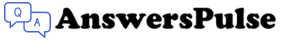
0 Comments