What is Canva? What is Canva used for? And what are the top FAQs about Canva? Let’s discover all the questions and answers about it here.
 |
Gone are the days of clunky design software and expensive graphic designers. Canva has revolutionized the world of visual creation, making it accessible and intuitive for everyone, from social media whizzes to business professionals.
Whether you’re crafting eye-catching presentations, whipping up stunning social media graphics, or even designing logos and brochures, Canva’s user-friendly interface and vast library of templates take the hassle out of the process.
Think of Canva as your personal design playground. With a drag-and-drop interface, you can effortlessly customize layouts, swap in photos and illustrations, and experiment with fonts and colors.
No design experience? No worries!
Below, we’ll explore 30 of the most frequently asked questions about Canva and provide detailed answers to help you understand Canva better.
1. What is Canva, and what does it offer?
Canva is a versatile graphic design platform that allows users to create a wide range of visual content. It offers an easy-to-use interface with drag-and-drop functionality, making it accessible for both beginners and professionals. Users can design social media graphics, presentations, posters, and more using Canva's extensive library of templates, photos, and illustrations.
2. Is Canva free to use?
Yes, Canva offers a free version with essential design tools and access to a variety of templates. While many features are available at no cost, there is also a Canva Pro subscription that provides additional premium elements, advanced functionalities, and collaboration features for a monthly fee.
3. How do I sign up for a Canva account?
Signing up for a Canva account is simple. Visit the Canva website, click on ‘Sign Up,’ and you can create an account using your email, Google, or Facebook credentials. The process is quick, and you can start designing immediately after signing up.
4. What are the benefits of upgrading to Canva Pro?
Canva Pro offers several benefits, including access to a larger library of premium templates, the ability to resize designs easily, collaboration features, and the option to upload custom fonts and brand colors. It's an ideal choice for individuals and teams looking for advanced design capabilities.
5. Can I use Canva for business purposes?
Absolutely, Canva is widely used for business purposes. Whether creating marketing materials, business presentations, or social media graphics, Canva's user-friendly interface and professional templates make it a valuable tool for businesses of all sizes.
6. What types of designs can I create on Canva?
Canva supports a vast range of designs, including social media graphics, posters, presentations, flyers, business cards, resumes, and more. The platform caters to various design needs, making it a one-stop solution for individuals and businesses alike.
7. Is Canva suitable for beginners with no design experience?
Yes, Canva is designed to be user-friendly, making it an excellent choice for beginners with no design experience. The platform provides pre-made templates, drag-and-drop functionality, and a vast library of elements, allowing users to create professional-looking designs without a steep learning curve.
8. Can I use Canva offline?
Canva offers an offline mode for Canva Pro users. This feature allows you to design without an internet connection. Once you reconnect to the internet, your designs will sync automatically. The offline mode is a convenient option for those who need to work on their designs while on the go.
9. How do I download designs from Canva?
To download your designs from Canva, click on the 'Download' button in the top right corner of the design interface. Canva provides various file format options, including JPEG, PNG, PDF, and more. Choose the format that suits your needs, and the download will begin.
10. Can I use my own images in Canva?
Yes, you can easily upload your images to Canva. Click on the 'Uploads' tab, select 'Upload an image or video,' and choose the file from your computer. Once uploaded, your images become part of your Canva library and can be used in any design.
11. Is there a mobile app for Canva?
Yes, Canva offers a mobile app available for both iOS and Android devices. The app allows users to create, edit, and collaborate on designs directly from their smartphones or tablets. It provides a seamless experience for designing on the go.
12. Can I collaborate with others on Canva?
Yes, Canva Pro users can collaborate with team members or clients on designs. The platform provides a collaborative workspace where users can share designs, leave comments, and work on projects together in real-time.
13. Can I use Canva for printing my designs?
Yes, Canva allows users to download designs in high-resolution formats suitable for printing. Whether creating business cards, posters, or other printed materials, you can ensure that your designs maintain quality when printed.
14. Are there educational resources for learning Canva?
Yes, Canva offers a range of educational resources to help users enhance their design skills. This includes tutorials, articles, and a design school with interactive lessons. Whether you're a beginner or looking to improve your design abilities, Canva provides valuable learning materials.
15. Can I cancel my Canva Pro subscription anytime?
Yes, you can cancel your Canva Pro subscription at any time. If you cancel during the free trial period, you won't be charged. If you cancel a paid subscription, you'll retain access to Canva Pro features until the end of the billing cycle.
16. Does Canva offer a refund policy?
Yes, Canva offers a refund policy. If you're not satisfied with Canva Pro and cancel within 30 days of your first charge, you can request a refund. Canva aims to provide a hassle-free experience for users exploring the Pro features.
17. Can I use Canva for personal projects?
Absolutely, Canva is an excellent choice for personal projects. Whether creating invitations, holiday cards, or personal social media graphics, Canva provides the tools and templates to make your designs stand out with ease.
18. Is there a limit to the number of designs I can create on Canva?
Canva does not have a set limit on the number of designs you can create. The platform encourages creativity, allowing users to design as many projects as they desire. However, storage limits may apply based on your account type.
19. Can I use Canva for animated designs?
Yes, Canva introduced a feature for creating animated designs. Canva's animation tool enables users to add motion to their designs, making them more engaging for presentations, social media, and other digital platforms.
20. How does Canva ensure the security of user data?
Canva takes user data security seriously. The platform employs encryption measures to protect user information. Additionally, Canva regularly updates its security features to address potential vulnerabilities and maintain a secure environment for users.
21. Can I use Canva for social media marketing?
Absolutely, Canva is widely utilized for social media marketing. The platform provides templates specifically designed for various social media platforms, making it easy to create eye-catching graphics for posts, stories, and advertisements.
22. Is there a limit to the number of people I can collaborate with on Canva Pro?
Canva Pro allows collaboration with an unlimited number of team members. This makes it an excellent choice for businesses and teams working on design projects collaboratively.
23. Can I customize the dimensions of my designs in Canva?
Yes, Canva allows users to customize the dimensions of their designs. This flexibility is particularly useful for projects with specific size requirements, such as banners, social media headers, or print materials.
24. Does Canva offer a design certification program?
As of now, Canva does not have a specific certification program. However, the platform provides extensive learning resources through its Design School, allowing users to enhance their design skills through tutorials and interactive lessons.
25. Can I use Canva to design logos for my business?
Yes, Canva offers tools and templates for designing logos. While it may not replace the expertise of a professional graphic designer, Canva can be a convenient and cost-effective option for creating a logo for personal or small business use.
26. Can I access Canva on multiple devices?
Yes, Canva is accessible on multiple devices, including computers, tablets, and smartphones. Users can seamlessly switch between devices, allowing for flexibility in designing and collaborating from various locations.
27. Are there copyright concerns with using Canva’s images and templates?
Canva provides a library of images and templates that users can use for their designs. While many elements are free to use, some may require a Canva Pro subscription or one-time purchase. Users should be aware of the licensing terms and ensure compliance with copyright regulations.
28. Can I create and print business cards using Canva?
Yes, Canva offers templates for creating business cards. Users can design their business cards and download them in print-ready formats, ensuring high-quality prints for networking events and professional use.
29. Can I share my Canva designs on social media directly from the platform?
Yes, Canva provides a convenient 'Share' feature that allows users to directly share their designs on various social media platforms. This streamlines the process of showcasing your creations to your audience.
30. Is Canva suitable for educational purposes?
Yes, Canva is widely used in education for creating engaging and visually appealing presentations, educational materials, and assignments. The platform's simplicity and diverse range of templates make it an excellent tool for both teachers and students.
In conclusion, Canva stands as a versatile and user-friendly graphic design platform, catering to both beginners and professionals.
By addressing these FAQs, we aim to provide comprehensive information for individuals considering Canva for their design needs, whether for personal or business projects.
Canva’s intuitive tools and helpful tutorials guide you every step of the way, empowering you to bring your vision to life. And the best part? A treasure trove of free templates lets you get started right away, while premium options offer even more design bells and whistles.
So, ditch the design intimidation and embrace the creative possibilities with Canva. It’s your gateway to stunning visuals, impactful presentations, and eye-catching social media content – all within your fingertips. Unleash your inner artist and design like a dream, one click at a time.
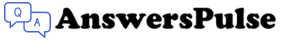
0 Comments