What is Flowingly? What is Flowingly used for? And what are the top FAQs about Flowingly? Let’s discover all the questions and answers about it here.
 |
Do you feel like your workflows are more tangled than a knot of Christmas lights? Are manual tasks eating away your team’s time and productivity? Introducing Flowingly, the business process management (BPM) software that brings order to the chaos and empowers your team to achieve more.
Think of Flowingly as your digital roadmap, guiding your team through even the most complex processes with crystal clarity.
Build clear, visual process maps that everyone can understand, assign roles and responsibilities, and track progress in real-time. No more confusion, missed steps, or wondering who’s doing what.
Below, we’ll explore 30 of the most frequently asked questions about Flowingly and provide detailed answers to help you understand Flowingly better.
1. What is Flowingly?
Flowingly is a cloud-based business process management (BPM) software designed to help organizations streamline, automate, and optimize their business processes. It provides a user-friendly platform for creating, managing, and improving workflows, promoting enhanced collaboration and organizational efficiency.
2. How does Flowingly improve business processes?
Flowingly improves business processes by offering a visual and intuitive interface for designing workflows. It allows organizations to automate repetitive tasks, assign responsibilities, and track the progress of processes. This results in increased efficiency, reduced manual errors, and improved overall workflow management.
3. Is Flowingly suitable for non-technical users?
Yes, Flowingly is designed to be user-friendly and accessible for non-technical users. Its intuitive interface enables individuals from various departments to actively participate in designing and managing workflows without the need for extensive technical knowledge.
4. What types of processes can be automated with Flowingly?
Flowingly supports the automation of a wide range of processes, including approval workflows, task management, document routing, and more. Users can customize workflows to meet the specific needs of their organization, making it a versatile solution for various industries.
5. Can Flowingly integrate with other business tools?
Yes, Flowingly offers integrations with popular business tools and applications. This ensures seamless connectivity and data exchange between Flowingly and other essential software, enhancing the overall efficiency of business processes.
6. How does Flowingly handle collaboration within workflows?
Flowingly facilitates collaboration by allowing users to assign tasks, share documents, and communicate within the context of workflows. This collaborative approach ensures that team members can work together efficiently, leading to improved communication and faster process execution.
7. Is there a mobile app for Flowingly?
Yes, Flowingly provides a mobile app that enables users to access and manage workflows on the go. This mobile accessibility ensures that users can stay connected and informed, making it convenient for teams with members working remotely or in the field.
8. Can Flowingly be customized to match organizational branding?
Certainly! Flowingly allows users to customize the look and feel of workflows to align with organizational branding. This includes adding logos, choosing color schemes, and designing forms that reflect the visual identity of the organization.
9. How does Flowingly ensure data security?
Flowingly prioritizes data security by implementing measures such as encryption, access controls, and regular security audits. These features are in place to safeguard sensitive information, ensuring that data remains secure and compliant with industry standards.
10. What level of support does Flowingly provide?
Flowingly typically offers customer support through various channels, including email, live chat, and documentation. Users can reach out to the support team for assistance, guidance, and resolution of any queries or issues.
11. Can Flowingly handle complex approval processes?
Yes, Flowingly is equipped to handle complex approval processes with its flexible workflow design. Users can create multi-step approval processes, define decision points, and customize the flow to meet the specific requirements of intricate approval workflows.
12. Does Flowingly offer analytics and reporting features?
Certainly! Flowingly provides analytics and reporting features that allow users to track and analyze the performance of workflows. This includes insights into process efficiency, bottlenecks, and areas for improvement, empowering organizations to make data-driven decisions.
13. Is there a trial period available for Flowingly?
Yes, Flowingly often offers a trial period for users to explore the platform and its features. This allows organizations to assess how Flowingly aligns with their needs before committing to a subscription.
14. Can Flowingly be used for project management?
Absolutely! Flowingly can be utilized for project management by designing workflows to handle various project-related processes. This includes task assignment, progress tracking, and collaboration, making it a versatile solution for project-oriented organizations.
15. Does Flowingly support the integration of electronic signatures?
Yes, Flowingly supports the integration of electronic signatures, enabling users to incorporate e-signatures seamlessly into their workflows. This feature is particularly useful for processes that require formal approvals or document signing.
16. Is Flowingly scalable for different organizational sizes?
Yes, Flowingly offers scalability to accommodate organizations of different sizes. It provides subscription plans with varying levels of features and user limits, ensuring that organizations can choose a plan that aligns with their current needs and future growth.
17. What industries can benefit from using Flowingly?
Flowingly is versatile and can benefit a wide range of industries, including finance, healthcare, manufacturing, and more. Its flexibility in workflow design allows organizations from various sectors to tailor the platform to their specific industry requirements.
18. Can Flowingly be used for compliance management?
Yes, Flowingly includes features to support compliance management, such as audit trails and access controls. These features contribute to maintaining compliance with industry-specific regulations and ensuring that processes adhere to required standards.
19. How does Flowingly handle process optimization?
Flowingly supports process optimization by providing insights into workflow performance through analytics. Users can identify bottlenecks, analyze efficiency metrics, and make data-driven decisions to continuously improve and optimize their business processes.
20. Is Flowingly suitable for both small businesses and large enterprises?
Yes, Flowingly is suitable for both small businesses and large enterprises. Its scalability, user-friendly interface, and diverse feature set make it adaptable to the needs of organizations of varying sizes and complexities.
21. Can Flowingly automate recurring tasks?
Yes, Flowingly is designed to automate recurring tasks by allowing users to create workflows that include repetitive actions. This feature is beneficial for streamlining processes that involve routine tasks, saving time and reducing manual effort.
22. What level of training is required for users to start using Flowingly?
Flowingly is designed with user-friendliness in mind, and minimal training is typically required. The intuitive interface allows users to quickly grasp the basics of workflow creation and management. However, organizations often provide onboarding sessions or access to documentation to ensure users are comfortable with the platform.
23. Can Flowingly be integrated with third-party APIs?
Yes, Flowingly supports integration with third-party APIs, enabling users to connect their workflows with external applications and services. This extensibility enhances the functionality of workflows by incorporating data and actions from other platforms.
24. Is there a limit to the number of workflows that can be created in Flowingly?
The ability to create workflows in Flowingly is often based on the subscription plan. Higher-tier plans typically offer more features, including the ability to create and manage a larger number of workflows. Organizations can choose a plan that aligns with their workflow requirements.
25. Does Flowingly provide a library of pre-built workflow templates?
Yes, Flowingly often offers a library of pre-built workflow templates that users can leverage. These templates cover common business processes, providing a starting point for organizations to customize workflows according to their specific needs.
26. Can workflows in Flowingly be triggered based on specific events?
Certainly! Flowingly allows users to set up workflows triggered by specific events. This event-driven approach ensures that workflows are initiated automatically based on predefined conditions, enhancing the responsiveness and efficiency of processes.
27. Is there a community or forum for Flowingly users to share experiences and best practices?
Yes, Flowingly may have a community or forum where users can interact, share experiences, and exchange best practices. Engaging with the user community can be valuable for learning from others, troubleshooting issues, and discovering innovative use cases.
28. What types of support documentation does Flowingly provide?
Flowingly typically offers comprehensive support documentation, including user guides, tutorials, and FAQs. This documentation serves as a valuable resource for users to find answers to common questions, troubleshoot issues, and learn more about the platform's features.
29. Can Flowingly be used for cross-departmental collaboration?
Absolutely! Flowingly is well-suited for cross-departmental collaboration. Users can design workflows that involve multiple departments, ensuring seamless communication and coordination between different teams within an organization.
30. Is there a limit to the number of users that can participate in a workflow in Flowingly?
The number of users participating in a workflow in Flowingly may depend on the subscription plan. Different plans may offer varying user limits. Organizations can choose a plan that accommodates the number of users involved in their workflows.
In conclusion, Flowingly doesn’t just map your processes; it automates them! Integrate with your favorite tools, set up triggers and actions, and say goodbye to repetitive tasks. Imagine approvals happening magically, information updating automatically, and tasks flowing seamlessly from one step to the next. It’s like having a tireless robot assistant doing the heavy lifting, freeing up your team to focus on what matters most.
Beyond automation, Flowingly fosters collaboration and transparency. Teams see the big picture, understand their roles, and have access to the latest information instantly. No more information silos or finger-pointing – just a well-oiled machine of collaboration driving results.
And the best part? Flowingly is designed with affordability and ease of use in mind. Its no-code interface makes it accessible to all, and its flexible pricing plans cater to businesses of all sizes. Whether you’re a small startup streamlining operations or a large enterprise managing complex workflows, Flowingly has a solution for you.
So, say goodbye to chaotic processes and hello to streamlined efficiency with Flowingly. Give your team the tools they need to thrive, watch your productivity soar, and free up your valuable time to focus on strategic initiatives. Remember, smooth processes equal a happier, more effective team, and Flowingly is the key to unlocking your full potential!
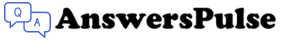
0 Comments