What is Kissflow? What is Kissflow used for? And what are the top FAQs about Kissflow? Let’s discover all the questions and answers about it here.
 |
Feeling bogged down by manual tasks and scattered information? Juggling multiple tools and struggling to maintain visibility across your operations? Introducing Kissflow, the all-in-one platform designed to simplify your business processes and empower your team with data-driven insights.
Think of Kissflow as your central command center for streamlining workflows. Whether you’re managing customer service requests, approving purchase orders, or tracking project progress, Kissflow helps you build and automate efficient processes tailored to your specific needs.
Ditch the spreadsheets and sticky notes – create clear, visual workflows with drag-and-drop ease, assign roles and responsibilities, and track progress in real-time.
Below, we’ll explore 30 of the most frequently asked questions about Kissflow and provide detailed answers to help you understand Kissflow better.
1. What is Kissflow?
Kissflow is a cloud-based business process management (BPM) software that enables organizations to automate their workflows. It provides a user-friendly platform for designing, managing, and optimizing various business processes without the need for extensive technical expertise.
2. How does Kissflow work?
Kissflow operates by allowing users to design workflows through a visual interface. Users can create custom forms, define workflow steps, set approval processes, and automate tasks. The platform's drag-and-drop functionality makes it accessible for users to build and modify workflows.
3. What types of processes can be automated with Kissflow?
Kissflow is versatile and can be used to automate a wide range of processes, including approval workflows, HR processes, purchase requests, and more. It is adaptable to various industries and business functions, making it a valuable solution for diverse organizational needs.
4. Is Kissflow suitable for small businesses?
Absolutely! Kissflow caters to businesses of all sizes, including small and medium-sized enterprises. Its intuitive design and scalability make it accessible for startups and growing businesses seeking to enhance their workflow automation and process management.
5. Can Kissflow integrate with other business tools?
Yes, Kissflow offers integrations with various third-party applications, allowing users to connect and synchronize data with tools such as Google Workspace, Dropbox, Salesforce, and more. This integration capability enhances collaboration and data sharing across platforms.
6. Is Kissflow secure?
Kissflow prioritizes security and employs measures such as data encryption, access controls, and compliance with industry standards. The platform is designed to ensure the confidentiality and integrity of user data, providing a secure environment for workflow automation.
7. Can Kissflow handle complex approval processes?
Yes, Kissflow is equipped to handle complex approval processes. Users can design workflows with multiple approval levels, conditional routing, and parallel approvals, ensuring flexibility in accommodating the intricacies of various approval scenarios.
8. Does Kissflow offer reporting and analytics features?
Yes, Kissflow provides reporting and analytics features that allow users to track and analyze workflow data. Users can generate custom reports, monitor process performance, and gain insights into areas for improvement, contributing to data-driven decision-making.
9. How does Kissflow support collaboration?
Kissflow facilitates collaboration through features such as task assignments, comments, and notifications. Team members can communicate within the platform, receive updates on tasks, and collaborate in real-time, fostering efficient teamwork and communication.
10. Is there a mobile app for Kissflow?
Yes, Kissflow offers a mobile app that enables users to access and manage workflows on the go. The mobile app ensures flexibility and convenience, allowing users to stay connected with their processes from anywhere with an internet connection.
11. Can Kissflow handle multi-step approval workflows?
Yes, Kissflow is designed to handle multi-step approval workflows. Users can configure complex approval processes with sequential or parallel steps to meet the specific requirements of their organization.
12. Is it possible to automate recurring tasks with Kissflow?
Absolutely! Kissflow supports the automation of recurring tasks. Users can set up workflows to handle repetitive processes, ensuring consistency and efficiency in the execution of routine tasks.
13. What level of customization is available for forms in Kissflow?
Kissflow offers extensive customization options for forms. Users can create custom forms with various field types, define form logic, and tailor the look and feel to match their branding or specific requirements.
14. Can Kissflow be used for project management?
Yes, Kissflow can be utilized for project management by designing workflows to handle project-related processes. Users can create workflows for task assignment, progress tracking, and collaboration, making it a versatile solution for project-oriented organizations.
15. Does Kissflow provide templates for common business processes?
Yes, Kissflow offers a range of pre-built templates for common business processes. These templates serve as starting points, allowing users to quickly set up workflows for processes such as leave requests, expense approvals, and more.
16. How does Kissflow ensure compliance with regulations?
Kissflow incorporates compliance features such as audit trails, access controls, and data encryption to align with regulatory requirements. This ensures that organizations can adhere to industry-specific regulations and maintain the integrity of their processes.
17. Can Kissflow be used by non-technical users?
Yes, Kissflow is designed with a user-friendly interface, making it accessible to non-technical users. The platform employs a visual approach to workflow design, allowing users to create and manage processes without extensive technical knowledge.
18. Is there a limit to the number of users in Kissflow?
The number of users allowed in Kissflow depends on the subscription plan. Different plans offer varying user limits, ensuring scalability to accommodate the needs of organizations with different team sizes.
19. What kind of support options are available with Kissflow?
Kissflow typically provides customer support through various channels, including email, live chat, and documentation. Users can reach out to the support team for assistance, guidance, and resolution of any queries or issues.
20. Is there a trial period available for Kissflow?
Yes, Kissflow often offers a trial period for users to explore the platform and its features. This allows organizations to experience the benefits of Kissflow firsthand before committing to a subscription.
21. Can Kissflow be used for on-premises deployment?
Kissflow is primarily a cloud-based solution. While it doesn't offer on-premises deployment, its cloud-based nature ensures accessibility, scalability, and ease of maintenance for users.
22. Does Kissflow support role-based access control?
Yes, Kissflow supports role-based access control, allowing administrators to define roles and assign specific permissions to users. This ensures that individuals have appropriate access levels based on their responsibilities within the organization.
23. What happens if there’s an internet outage? Can Kissflow be accessed offline?
Kissflow is primarily an online platform, and a stable internet connection is required for real-time collaboration and workflow management. However, users can access certain features offline, and data synchronization occurs once the connection is restored.
24. Can Kissflow be integrated with cloud storage services?
Yes, Kissflow supports integration with cloud storage services such as Google Drive and Dropbox. This allows for seamless document management and collaboration within the context of workflow processes.
25. Is there a mobile app for Kissflow on both iOS and Android platforms?
Yes, Kissflow provides mobile apps for both iOS and Android platforms. Users can download the app to their mobile devices, enabling them to manage workflows and stay connected while on the move.
26. Is there a community forum or user community for Kissflow?
Yes, Kissflow often has a user community or forum where users can connect, share experiences, and seek advice. This provides an additional resource for users to learn from each other and gain insights into best practices.
27. Can Kissflow be used for employee onboarding processes?
Certainly! Kissflow is well-suited for automating employee onboarding processes. Users can design workflows to handle tasks such as document submissions, approvals, and task assignments, streamlining the onboarding experience.
28. What security measures does Kissflow employ to protect user data?
Kissflow prioritizes the security of user data and employs measures such as encryption, access controls, and regular security audits. These measures are in place to safeguard sensitive information and ensure a secure environment for workflow automation.
29. Can Kissflow be used for customer support ticketing?
Yes, Kissflow can be configured to handle customer support ticketing processes. Users can design workflows to manage incoming support requests, assign tasks, and track the resolution of customer issues.
30. Is there a feature for setting deadlines and reminders in Kissflow?
Yes, Kissflow allows users to set deadlines and reminders within workflows. This feature helps in ensuring that tasks are completed on time, and users receive timely notifications to stay on top of their responsibilities.
Whether you’re a small business owner, a department head, or an enterprise leader, Kissflow offers solutions tailored to your specific industry and requirements.
From marketing automation to sales pipeline management, Kissflow empowers you to streamline your operations, improve team collaboration, and make data-driven decisions that drive growth.
So, say goodbye to messy workflows and hello to streamlined efficiency with Kissflow. Take control of your operations, empower your team, and unlock the full potential of your business with this powerful, all-in-one platform. Remember, Kissflow is more than just software – it’s a journey towards operational excellence.
These insights into Kissflow cover fundamental aspects of the platform, providing a foundation for users looking to harness its capabilities for workflow automation.
Whether you’re exploring BPM solutions or seeking to optimize your existing processes, Kissflow offers a robust and user-friendly solution. To dive deeper into the world of Kissflow or start your journey, visit the official website for the latest information and resources. Happy automating!
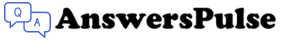
0 Comments