What is Process Street? What is Process Street used for? And what are the top FAQs about Process Street? Let’s discover all the questions and answers about it here.
 |
Feeling overwhelmed by repetitive tasks and messy workflows? Imagine a world where processes run smoothly, deadlines are met effortlessly, and your team operates like a well-oiled machine. check out Process Street, your friendly guide to streamlined operations and boosted productivity.
Think of Process Street as your digital to-do list on steroids. This platform helps you create clear, step-by-step procedures for any task, project, or workflow. Break down even the most complex processes into manageable chunks, assign roles and responsibilities, and track progress in real-time.
No more confusion, missed steps, or lost track of tasks.
As businesses strive for optimal efficiency and streamlined workflows, Process Street has emerged as a dynamic solution, empowering teams to manage and optimize their processes seamlessly.
Whether you’re a project manager, an operations professional, or a business owner, understanding the ins and outs of Process Street is key to unlocking its full potential.
Below, we’ll explore 30 of the most frequently asked questions about Process Street and provide detailed answers to help you understand Process Street better.
1. What is Process Street?
Process Street is a powerful process management platform designed to help businesses create, document, and optimize their processes. It offers a user-friendly interface, collaborative features, and automation capabilities to enhance workflow efficiency.
2. How does Process Street work?
Process Street allows users to create and manage processes using checklist templates. These templates can be customized to fit the specific needs of a process, and users can run checklists, collaborate with team members, and track progress in real-time.
3. What types of processes can be managed with Process Street?
Process Street is versatile and can be used to manage various types of processes, from project management and client onboarding to HR workflows and compliance processes. Its adaptability makes it suitable for a wide range of industries and business functions.
4. Can I integrate Process Street with other tools?
Yes, Process Street offers integrations with popular tools and platforms, including Zapier, Slack, Salesforce, and more. Integrations enhance connectivity and allow for a seamless exchange of data between Process Street and other business applications.
5. Is Process Street suitable for small businesses?
Absolutely! Process Street is designed to cater to businesses of all sizes, including small and medium-sized enterprises. Its user-friendly interface and scalability make it an accessible and valuable tool for startups and growing businesses.
6. How does Process Street support collaboration?
Process Street fosters collaboration by allowing team members to work on checklists simultaneously, leave comments, and provide updates in real-time. The platform's collaborative features enhance communication and ensure everyone is on the same page during the execution of processes.
7. Can I automate processes with Process Street?
Yes, Process Street offers automation features to streamline repetitive tasks. Users can set up conditional logic, due dates, and approvals, allowing certain steps in a process to be automated based on predefined conditions or triggers.
8. Is there a mobile app for Process Street?
Yes, Process Street provides a mobile app, allowing users to manage and run checklists on the go. The mobile app ensures flexibility and accessibility, enabling users to stay connected with their processes from anywhere.
9. How does Process Street ensure security?
Process Street prioritizes security and employs measures such as data encryption, access controls, and regular security audits. Users can refer to the platform's security documentation for detailed information on the security practices in place.
10. What is the pricing model for Process Street?
Process Street typically offers a subscription-based pricing model with different plans to accommodate varying business needs. Users can choose a plan based on factors such as the number of users, features required, and the level of automation needed.
11. Can Process Street be used for compliance management?
Yes, Process Street is well-suited for compliance management. Users can create checklists that align with compliance requirements, track adherence, and ensure that processes follow industry regulations and standards.
12. Is training available for new users of Process Street?
Yes, Process Street provides resources such as tutorials, documentation, and customer support to help new users get started. The platform aims to facilitate a smooth onboarding process and ensure users can harness its capabilities effectively.
13. Can I customize the appearance of checklists in Process Street?
Yes, users can customize the appearance of checklists by adding branding elements, logos, and colors. This customization helps align checklists with the visual identity of the organization.
14. How does Process Street handle version control?
Process Street includes version control features, allowing users to track changes made to checklists over time. This helps maintain a record of modifications and ensures accountability in the editing process.
15. Can Process Street be used for project management?
Absolutely! Process Street is highly effective for project management. Users can create project-specific checklists, assign tasks, set deadlines, and monitor progress, making it an invaluable tool for coordinating and executing projects.
16. Does Process Street offer a free trial?
Yes, Process Street typically provides a free trial period for users to explore the platform and assess its suitability for their needs. The trial allows users to experience key features and functionalities before committing to a subscription.
17. Is Process Street suitable for recurring processes?
Yes, Process Street is ideal for managing recurring processes. Users can create templates for repetitive workflows, ensuring consistency and efficiency in executing tasks that occur on a regular basis.
18. How does Process Street handle task assignments?
Users can assign tasks to specific team members within a checklist. This ensures clarity on responsibilities and helps streamline collaboration by providing a clear understanding of who is responsible for each step in a process.
19. Can Process Street be used for customer onboarding?
Yes, Process Street is well-suited for customer onboarding processes. Businesses can create detailed checklists to guide customers through onboarding steps, ensuring a smooth and consistent experience.
20. How often does Process Street receive updates?
Process Street regularly receives updates to introduce new features, improvements, and security enhancements. Users can stay informed about updates through the platform's release notes and communication channels.
21. Can Process Street integrate with third-party APIs?
Yes, Process Street supports API integrations, allowing users to connect with a wide range of third-party applications and services. This enhances the platform's flexibility and enables users to leverage their existing tech stack.
22. Is there a limit to the number of checklists I can create in Process Street?
The number of checklists you can create depends on your subscription plan. Process Street offers different plans with varying limits on checklists, users, and features. Users can choose a plan that aligns with their usage requirements.
23. How does Process Street handle data backup?
Process Street employs robust data backup mechanisms to ensure the safety and integrity of user data. Regular backups are conducted to prevent data loss and provide users with peace of mind regarding the security of their information.
24. Can I export data from Process Street for analysis?
Yes, Process Street allows users to export data from checklists and processes. This feature is valuable for users who want to perform further analysis, reporting, or store data externally for record-keeping purposes.
25. Is Process Street compliant with data protection regulations?
Yes, Process Street is designed with data protection in mind and complies with relevant regulations. The platform prioritizes the security and privacy of user data, implementing measures to meet industry standards and legal requirements.
26. How are permissions managed in Process Street?
Process Street provides role-based permissions, allowing administrators to control access levels for different users. This ensures that team members have appropriate levels of access based on their roles and responsibilities within the organization.
27. Can I track changes made to a checklist over time?
Yes, Process Street includes an audit trail feature that tracks changes made to checklists. This feature enhances accountability, transparency, and enables users to review the history of modifications made to a checklist.
28. What customer support options are available with Process Street?
Process Street typically offers customer support through various channels, including email, live chat, and documentation. Users can reach out to the support team for assistance, guidance, and resolution of any queries or issues.
29. Does Process Street offer training for advanced features?
Yes, Process Street provides training resources, including tutorials and documentation, to help users explore and understand advanced features. This empowers users to make the most of the platform's capabilities and optimize their processes effectively.
30. Can I collaborate with external stakeholders using Process Street?
Yes, Process Street facilitates collaboration with external stakeholders. Users can share checklists with clients, partners, or vendors, allowing for seamless collaboration on specific processes while maintaining a secure and controlled environment.
Process Street doesn’t just map out your processes; it actively automates them! Integrate with your favorite tools, set up automatic triggers and actions, and watch tasks flow seamlessly from one step to the next. It’s like having a tireless robot assistant ensuring everything gets done efficiently and consistently.
And the benefits don’t stop there! Process Street empowers your team with better communication and collaboration. Everyone sees the big picture, understands their roles, and can access the latest information instantly. No more information silos or finger-pointing – just transparency and accountability that drive results.
Whether you’re a small startup, a growing business, or a large organization, Process Street offers flexible plans and features to suit your needs. It’s perfect for streamlining onboarding new employees, managing marketing campaigns, handling customer service tickets, and much more.
So, say goodbye to chaotic workflows and hello to streamlined efficiency with Process Street. Give your team the tools they need to flourish, free up your time to focus on strategic initiatives, and watch your productivity soar. Remember, smooth processes equal a happier, more effective team, and Process Street is the key to unlocking your full potential!
Navigating the landscape of Process Street becomes more seamless with these detailed answers to frequently asked questions.
As you embark on optimizing your processes, leverage the power of Process Street to enhance efficiency, collaboration, and overall workflow management. To explore further or start your journey with Process Street, visit the official website for the latest information and resources. Happy optimizing!
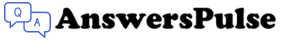
0 Comments