What is Teachable? What is Teachable used for? And what are the top FAQs about Teachable? Let’s discover all the questions and answers about it here.
 |
Dreaming of turning your knowledge and passion into an online business? Teachable might be the missing piece you’ve been searching for.
This user-friendly platform empowers anyone, from seasoned educators to complete beginners, to create, sell, and manage online courses, coaching programs, and digital downloads.
Think beyond the standard text and video lectures. Teachable lets you craft engaging learning experiences with quizzes, assignments, community forums, and even drip content delivery.
Plus, its sleek course builder and customizable templates ensure your brand shines through, even if you’re not a design whiz.
Below, we’ll explore 30 of the most frequently asked questions about Teachable and provide detailed answers to help you understand Teachable better.
1. What is Teachable and how does it work?
Teachable is an online platform that enables individuals and businesses to create and sell online courses. It provides a user-friendly interface, allowing course creators to design, market, and deliver their content. Through features like customizable landing pages and secure payment processing, Teachable streamlines the process of creating and monetizing courses.
2. Who can use Teachable?
Teachable is designed for a broad audience, catering to individual course creators, entrepreneurs, small businesses, and established institutions. Whether you're an expert in a specific field, a business looking to train employees, or anyone with valuable knowledge to share, Teachable provides a platform for creating and selling online courses.
3. Do I need technical skills to use Teachable?
No, Teachable is designed to be user-friendly, and you don't need advanced technical skills to use it. The platform offers intuitive tools for course creation, including drag-and-drop builders and customizable templates. This allows users, even those without coding knowledge, to create and launch professional-looking courses.
4. Can I customize the appearance of my Teachable course?
Yes, Teachable offers customization options to tailor the appearance of your course. You can choose from various themes, customize colors and fonts, and even add your logo. This flexibility allows you to create a branded and visually appealing online learning environment for your students.
5. What types of content can I offer on Teachable?
Teachable supports a wide range of content types, including video lessons, quizzes, text-based modules, PDFs, and more. This versatility allows course creators to deliver engaging and interactive content to cater to different learning styles.
6. How can I market my courses on Teachable?
Teachable provides built-in marketing tools to help you promote your courses. You can use the platform to create sales pages, offer discounts, and integrate with email marketing services. Additionally, Teachable supports third-party integrations, allowing you to leverage social media and other channels to reach your target audience.
7. Is Teachable secure for handling payments and student data?
Yes, Teachable prioritizes the security of both payments and student data. The platform uses secure payment gateways to process transactions, and it complies with industry-standard security practices. Teachable also provides features like SSL certificates to ensure a secure connection and protect sensitive information.
8. Can I set my own pricing for courses on Teachable?
Absolutely. Teachable allows course creators to set their own pricing for courses. You can choose to sell your courses at a one-time fee, offer subscriptions, or even provide free courses. This flexibility enables you to create a pricing strategy that aligns with your business goals.
9. Does Teachable handle VAT for international sales?
Yes, Teachable can handle Value Added Tax (VAT) for international sales. The platform provides options to configure VAT settings based on the location of your customers. This ensures compliance with tax regulations and simplifies the process of selling courses globally.
10. Can I offer discounts or coupons on Teachable?
Yes, Teachable allows course creators to offer discounts and coupons. You can create different types of promotions, such as percentage-based discounts or fixed amount discounts, to incentivize enrollments. This feature is useful for running marketing campaigns or rewarding loyal students.
11. Does Teachable provide analytics and insights for my courses?
Yes, Teachable offers robust analytics and insights to track the performance of your courses. You can access data on student engagement, revenue, and other key metrics. This information helps you make informed decisions to optimize your courses and marketing strategies.
12. Can I integrate third-party tools with Teachable?
Certainly. Teachable supports integrations with various third-party tools, including email marketing platforms, analytics tools, and payment gateways. This flexibility allows you to leverage your existing tools and streamline your workflow for course creation and marketing.
13. What is the transaction fee structure on Teachable?
Teachable offers different pricing plans with varying transaction fee structures. The transaction fees are typically lower for higher-tier plans, and the platform also provides options for custom domain setup. Users can explore the pricing details on the Teachable website to choose a plan that suits their needs.
14. Is there a limit to the number of students I can have on Teachable?
The student limit on Teachable depends on your chosen pricing plan. Different plans offer varying levels of student capacity. Users can select a plan that aligns with their anticipated number of students, and they have the flexibility to upgrade if their audience grows over time.
15. Can I offer affiliate marketing for my Teachable courses?
Yes, Teachable provides affiliate marketing features, allowing you to create an affiliate program for your courses. You can set commissions for affiliates who promote and drive sales for your courses. This feature can be a powerful tool for expanding your course's reach through affiliate partnerships.
16. What customer support options are available on Teachable?
Teachable offers customer support through various channels. Users can access a knowledge base with articles and tutorials, submit support tickets for assistance, and participate in community forums. Higher-tier plans may also include priority support for more immediate assistance.
17. Can I use my own domain for my Teachable site?
Yes, Teachable allows users to use their own custom domain for their course website. This feature is available on certain pricing plans and adds a professional touch by ensuring that your course site aligns with your brand identity.
18. Does Teachable provide certificates upon course completion?
Yes, Teachable allows course creators to issue certificates to students upon course completion. This feature adds value to your courses by providing a tangible recognition of achievement for students. You can customize the certificate design to align with your brand aesthetics.
19. Is there a free trial available for Teachable?
Teachable offers a free trial/plan for its platform, allowing users to explore its features before committing to a paid plan. Free plan features include: $1 + 10% transaction fee, 1 published product of each type (course, coaching, downloads), No-code course builder and web pages Student referrals, teachable:pay with integrated payment processing, 1 admin & author seat
20. Can I migrate my courses from other platforms to Teachable?
Yes, Teachable provides tools and resources to help users migrate their courses from other platforms. Whether you're transitioning from another course platform or hosting courses independently, Teachable aims to make the migration process as seamless as possible.
21. What are the requirements for creating video content on Teachable?
Teachable supports various video formats, and there are no strict requirements for creating video content. You can upload videos in formats such as MP4, MOV, or AVI. It's recommended to ensure reasonable video quality for an optimal learning experience.
22. Can I drip content to students over time on Teachable?
Yes, Teachable provides a content dripping feature that allows you to schedule when students gain access to specific course content. This feature is valuable for organizing course material in a structured manner and maintaining student engagement over an extended period.
23. Is there a limit to the number of courses I can create on Teachable?
The number of courses you can create on Teachable depends on your chosen pricing plan. Different plans offer varying levels of course creation capacity. Users can select a plan that aligns with the number of courses they plan to offer.
24. Can I collaborate with other instructors on Teachable?
Teachable supports collaboration features that allow multiple instructors to contribute to a single course. This can be beneficial for team teaching or involving subject matter experts. Users can configure permissions to control the level of access and contribution each instructor has.
25. Is there a mobile app for Teachable?
Yes, Teachable offers a mobile app for both iOS and Android devices. The app provides convenient access to course content, notifications, and basic administrative functions. Students can engage with your courses on the go, enhancing the accessibility of your content.
26. How does Teachable handle video hosting for courses?
Teachable includes video hosting as part of its platform, making it convenient for course creators. You can upload video content directly to Teachable, and the platform takes care of hosting and streaming. This ensures a smooth video playback experience for your students.
27. Can I track student progress and engagement on Teachable?
Yes, Teachable provides tools to track student progress and engagement. Course creators can access analytics that show how students are interacting with their content. This information helps in refining course material and improving the overall learning experience.
28. Does Teachable provide a course completion certificate for students?
Yes, Teachable allows course creators to issue course completion certificates to students. This feature adds a sense of accomplishment for students and can enhance the perceived value of the course. Creators can customize the certificate design to align with their brand.
29. Can I create a membership site on Teachable?
Yes, Teachable supports the creation of membership sites where users pay a recurring fee for access to ongoing content. This feature is valuable for course creators who want to provide continuous value and build a community around their expertise.
30. Is there a limit to the file size for course content on Teachable?
Teachable imposes file size limits for individual lecture videos. The specific limits may vary based on your pricing plan. It's recommended to check Teachable's guidelines and optimize your video content accordingly to ensure smooth uploading and streaming.
Whether you’re an expert chef wanting to share culinary secrets or a passionate musician teaching guitar lessons, Teachable provides the tools and flexibility to build a thriving online learning empire.
Start small with a free plan, then scale up as your business grows – it’s the perfect platform to nurture your entrepreneurial spirit and turn your expertise into impact and income.
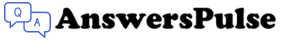
0 Comments