What is Zapier? What is Zapier used for? And what are the top FAQs about Zapier? Let’s discover all the questions and answers about it here.
 |
Do you ever feel like your workday involves juggling a million open tabs and constantly switching between different apps? Is manually transferring data between tools slowing you down and driving you crazy?
Check out Zapier, your friendly workflow automation hero, ready to connect your favorite apps and streamline your tasks with a touch of magic.
Think of Zapier as your personal integration ninja. It allows you to connect hundreds of different apps and services without any coding required. Simply choose the apps you use and tell Zapier how you want them to work together.
Imagine automatically saving new leads from your website to your CRM, transferring data from spreadsheets to databases, or triggering social media posts when new blog content is published. The possibilities are endless!
Below, we’ll explore 30 of the most frequently asked questions about Zapier and provide detailed answers to help you understand Zapier better.
1. What is Zapier?
Zapier is an online automation tool that connects your favorite apps, such as Gmail, Slack, Mailchimp, and more than 3,000 others. It allows you to automate tasks between these apps, called 'Zaps,' eliminating manual work and boosting productivity.
2. How does Zapier work?
Zapier works by creating automated workflows, known as Zaps, that connect two or more apps to perform specific tasks. A Zap consists of a trigger and one or more actions. When the trigger event occurs in the first app, Zapier automatically initiates the specified actions in the connected apps.
3. What apps can I connect with Zapier?
Zapier supports a wide range of apps across various categories, including productivity, communication, marketing, and more. Some popular apps include Google Drive, Trello, Salesforce, Slack, and Dropbox. The extensive app directory ensures flexibility in creating customized automated workflows.
4. Is Zapier suitable for small businesses?
Yes, Zapier is highly suitable for small businesses. It offers affordable plans and a user-friendly interface, allowing small business owners to automate repetitive tasks without the need for extensive technical knowledge. This helps save time and resources, contributing to business efficiency.
5. Can I create custom workflows with Zapier?
Absolutely! Zapier enables users to create custom workflows tailored to their specific needs. The platform provides a user-friendly editor where you can define triggers, specify actions, and customize the entire automation process. This flexibility ensures that Zaps align with your unique requirements.
6. Are there pre-built Zaps available on Zapier?
Yes, Zapier offers a library of pre-built Zaps for common use cases. These pre-configured Zaps can serve as templates, providing a quick starting point for users who may not want to create workflows from scratch. It's a convenient way to explore automation possibilities.
7. Can Zapier automate complex workflows?
Certainly! Zapier can automate both simple and complex workflows. With multi-step Zaps, users can string together multiple actions, creating intricate automation sequences. This capability makes Zapier versatile for addressing a wide range of automation needs.
8. Does Zapier provide real-time automation?
Yes, Zapier offers real-time automation. When a trigger event occurs in the source app, Zapier promptly initiates the specified actions in real-time. This ensures that your automated workflows are executed swiftly, enhancing the responsiveness of your processes.
9. Can I integrate Zapier with custom applications?
Zapier supports integration with custom applications through its 'Webhooks' feature. Webhooks enable users to connect Zapier with applications that may not be listed in the standard app directory, providing a solution for integrating with proprietary or less common software.
10. What level of technical knowledge is required to use Zapier?
Zapier is designed to be user-friendly, and no extensive technical knowledge is required. The platform's intuitive interface and step-by-step Zap creation process make it accessible for users with varying levels of technical expertise. Additionally, Zapier provides extensive documentation and support resources for assistance.
11. Can I schedule Zaps to run at specific times?
Yes, Zapier allows you to schedule Zaps to run at specific times or intervals. This feature is beneficial for automating tasks that need to occur regularly, such as sending reports or reminders.
12. Is there a limit to the number of Zaps I can create on Zapier?
The number of Zaps you can create may depend on your subscription plan. Free plans typically have limitations, while higher-tier plans often offer more flexibility, allowing users to create a higher volume of automated workflows.
13. Can Zapier handle data transformations during automation?
Certainly! Zapier provides tools for data transformations during automation. You can use built-in filters and formatters to manipulate data as it passes through your Zaps, ensuring that it aligns with the requirements of the connected apps.
14. Does Zapier provide analytics or reporting for Zaps?
Yes, Zapier offers basic analytics and reporting features. Users can track the performance of their Zaps, including the number of tasks completed and any potential errors. While not as comprehensive as some specialized analytics tools, it provides insights into automation effectiveness.
15. Can I share Zaps with other Zapier users?
Yes, Zapier allows you to share Zaps with other users. This collaborative feature is useful for team-based workflows, enabling multiple users to access and modify Zaps. It fosters collaboration and ensures that automation processes are easily transferable.
16. Is Zapier suitable for e-commerce automation?
Absolutely! Zapier is highly suitable for e-commerce automation. It can connect with popular e-commerce platforms like Shopify, WooCommerce, and others, streamlining tasks such as order processing, customer notifications, and inventory management.
17. Can Zapier handle conditional logic in Zaps?
Yes, Zapier supports conditional logic in Zaps. You can use filters to apply conditions based on trigger data, allowing you to create more dynamic and flexible workflows that respond to specific criteria.
18. What security measures does Zapier have in place?
Zapier prioritizes security and employs measures such as encryption, secure connections (HTTPS), and token-based authentication. Additionally, Zapier's infrastructure undergoes regular security audits and assessments to maintain a high level of data protection.
19. Can Zapier be used for social media automation?
Certainly! Zapier integrates with popular social media platforms such as Twitter, Facebook, and Instagram. Users can create Zaps to automate posting, monitor social media mentions, and manage interactions, enhancing social media marketing efficiency.
20. Is there a Zapier mobile app?
Yes, Zapier offers a mobile app for both iOS and Android devices. The mobile app allows users to manage and monitor their Zaps on the go, providing flexibility and accessibility for users who need to stay connected while away from their desktop.
21. How does Zapier handle errors in automated workflows?
Zapier includes error-handling mechanisms to manage issues that may arise during automated workflows. Users can set up error notifications and review detailed task logs to identify and address any errors promptly.
22. Can I use Zapier to create multi-app workflows?
Absolutely! Zapier excels at creating multi-app workflows. Users can connect multiple apps in a single Zap, orchestrating complex sequences of actions to achieve sophisticated automation across different platforms.
23. Is there a limit to the number of tasks a Zap can perform?
The number of tasks a Zap can perform may depend on your subscription plan. Higher-tier plans often provide more generous task limits, allowing users to scale their automated workflows based on their specific needs.
24. Does Zapier offer customer support for users?
Yes, Zapier provides customer support through various channels. Users can access help documentation, community forums, and, depending on their plan, receive email support. Premium plans often include priority support for more timely assistance.
25. Can I integrate Zapier with my CRM system?
Certainly! Zapier supports integration with numerous CRM systems, including Salesforce, HubSpot, and others. This capability allows users to automate processes related to customer relationship management, such as lead generation and contact updates.
26. What types of triggers are available in Zapier?
Zapier offers a diverse range of triggers that initiate automated workflows. Triggers can be based on events such as new emails, form submissions, changes in spreadsheets, or specific actions within connected apps, providing flexibility for creating customized automation.
27. Can Zapier automate file transfers and storage?
Yes, Zapier supports file transfers and storage automation. Users can create Zaps to automatically move files between cloud storage services, attach files to emails, or save attachments to designated folders, simplifying document management.
28. Is Zapier GDPR compliant?
Yes, Zapier is GDPR compliant. The platform takes data protection seriously and has implemented measures to comply with the General Data Protection Regulation (GDPR), ensuring the secure handling of personal data.
29. Can Zapier automate email marketing tasks?
Absolutely! Zapier integrates with popular email marketing platforms like Mailchimp, Constant Contact, and others. Users can automate tasks such as adding new subscribers, sending email campaigns, and updating contact information.
30. Does Zapier support integration with project management tools?
Yes, Zapier integrates with various project management tools, including Trello, Asana, and Jira. This allows users to automate project-related tasks, such as creating tasks, updating project statuses, and notifying team members.
In conclusion, Zapier doesn’t just automate simple data transfers. It empowers you to build powerful workflows that save you time and effort. Use “Zaps” to automate complex tasks, set up triggers and actions, and eliminate tedious manual work.
Imagine automatically sending personalized welcome emails to new customers, generating sales reports based on new deals, or managing your social media calendar without ever leaving your email inbox.
And the best part? Zapier is incredibly user-friendly, even for those without technical expertise. Its intuitive interface and pre-built Zaps make it easy to get started right away.
Plus, with a massive community of users and developers, you’ll always find help and inspiration for building even more powerful workflows.
Whether you’re a solo entrepreneur, a small business owner, or part of a large team, Zapier offers plans to fit your needs and budget. It’s perfect for automating marketing tasks, streamlining customer service, managing projects, and much more.
So, say goodbye to repetitive tasks and hello to a more efficient, automated future with Zapier. Spend less time switching between apps and more time focusing on what you do best.
Remember, Zapier is your key to unlocking a world of productivity and streamlined workflows!
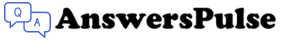
0 Comments